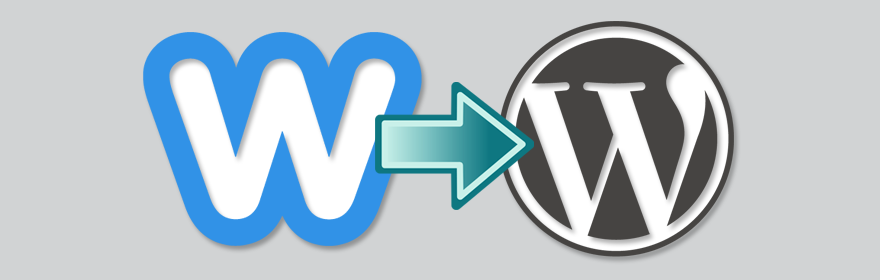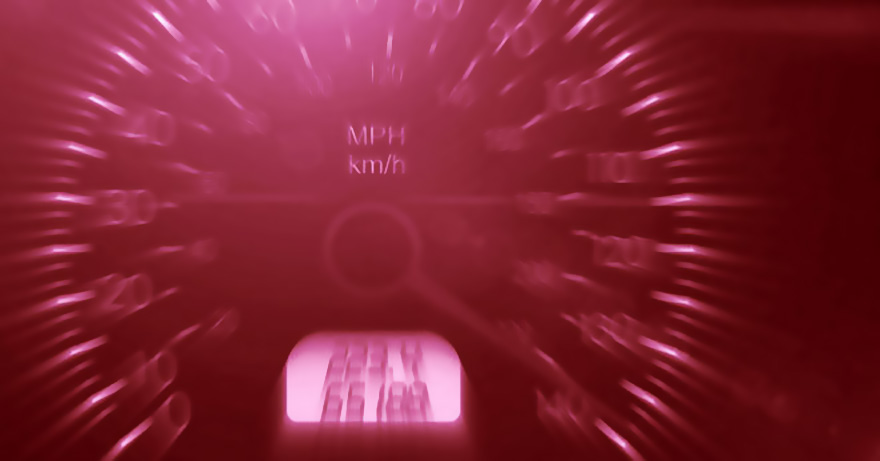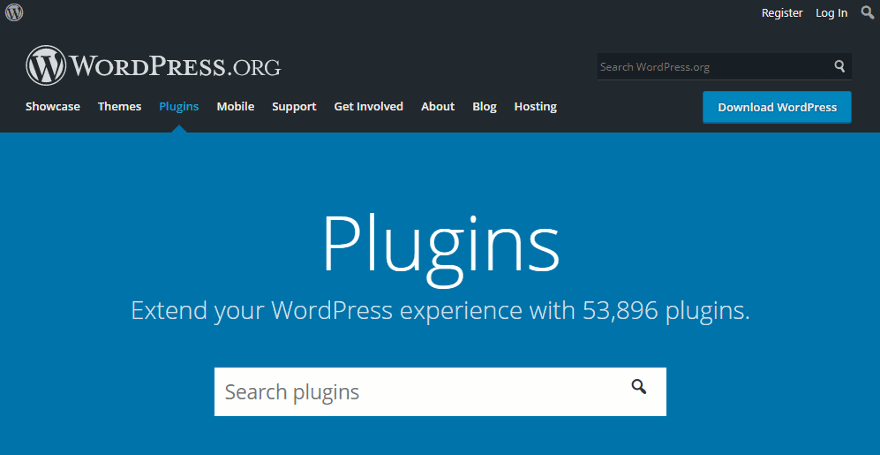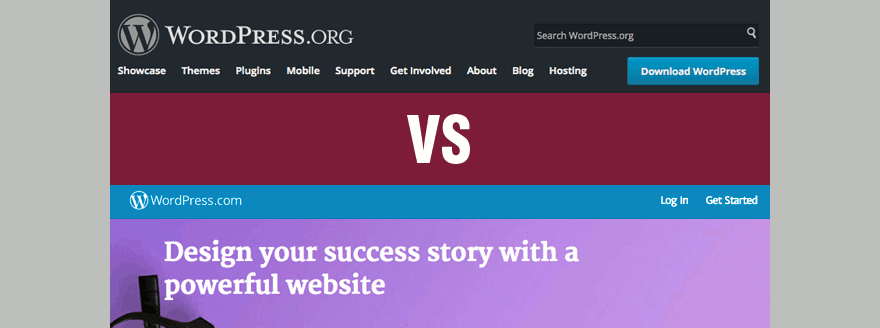Move from Weebly to WordPress: Step-by-StepMigration Guide
If you decided to build your own website from the get-go, there is a good chance that you used a website builder like Weebly to create it. While this may seem like a good – and inexpensive – choice for a simple do-it-yourself website with a handful of pages and posts, it is certainly not the best option for a quality, SEO-optimized website. WordPress offers increased flexibility over Weebly, and is superior […]
Move from Weebly to WordPress: Step-by-StepMigration Guide Read More »