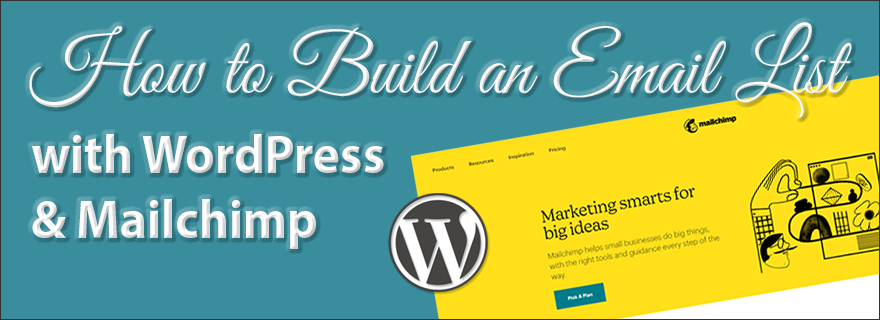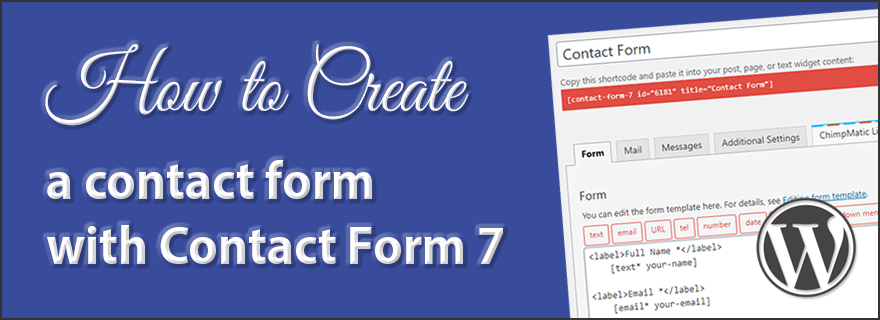Local SEO Tactics – Search Near Me
If there’s one type of website optimization every business that sells into a local community needs to know about it’s surely Local SEO. There has literally never been a greater marketing gift given for free to so many businesses, yet the majority don’t have a great handle on what that gift is. In this article we’re pulling back the curtain and showing just how valuable a makeover of your own […]
Local SEO Tactics – Search Near Me Read More »