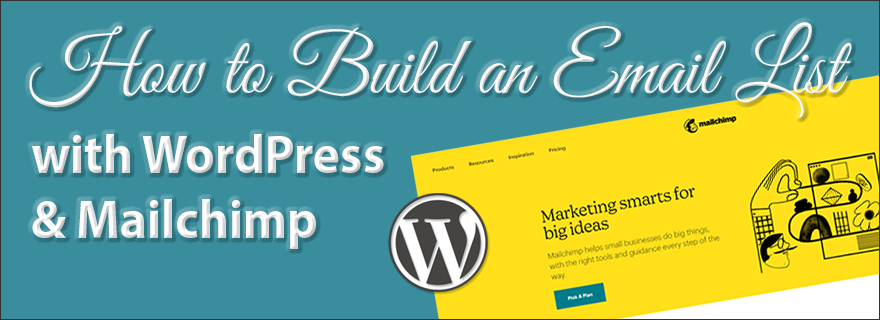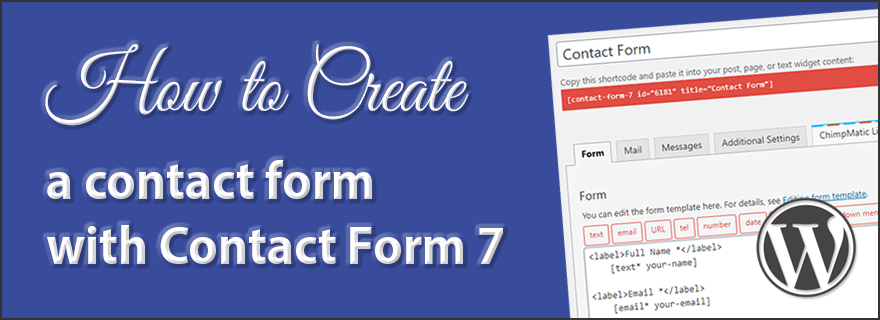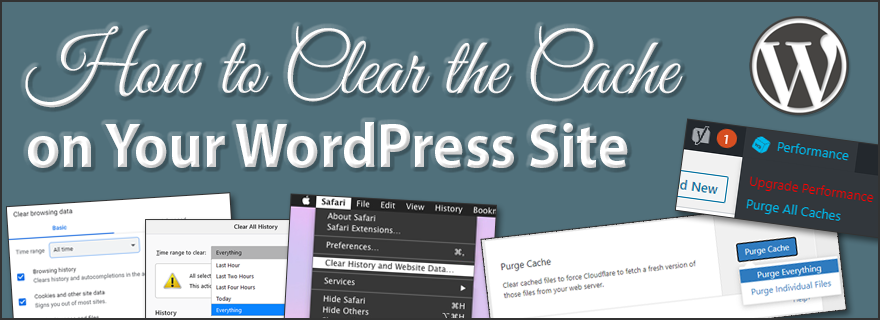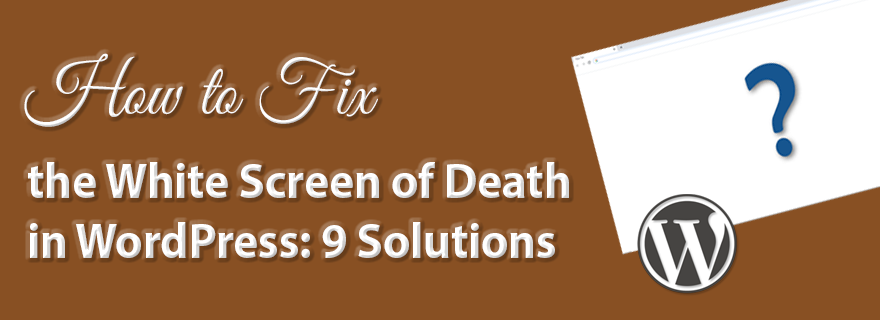How to Nofollow External Links in WordPress
Are you looking to nofollow to all external links on your WordPress website? While you can add nofollow tags to outbound links individually using Yoast SEO, perhaps you’d like to nofollow all external links globally with the help of RankMath SEO? In this tutorial, we’ll show you how to quickly and easily nofollow all external links in WordPress. You may have seen people recommending that you nofollow all external links to […]
How to Nofollow External Links in WordPress Read More »