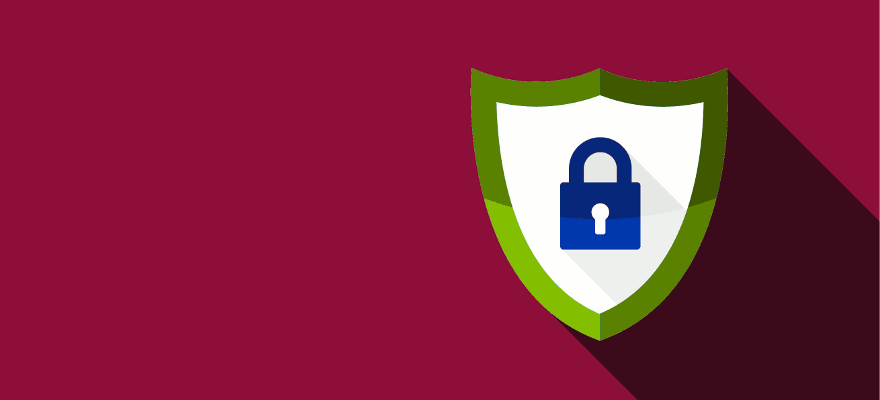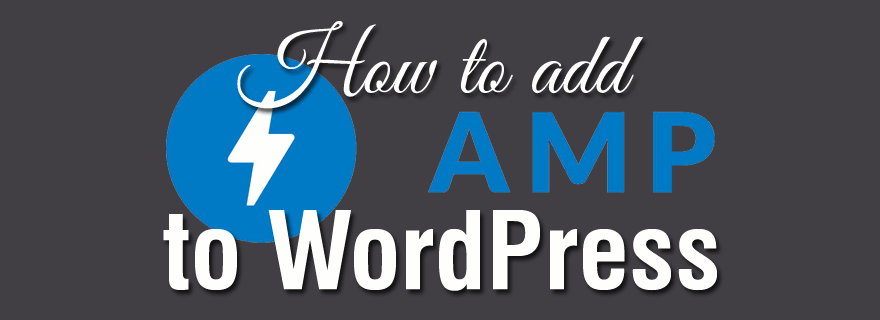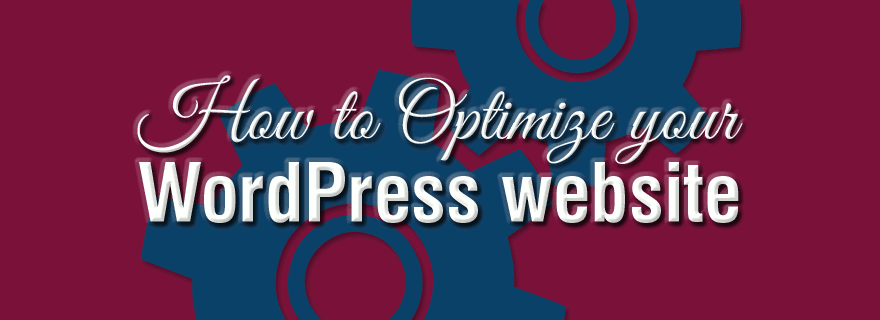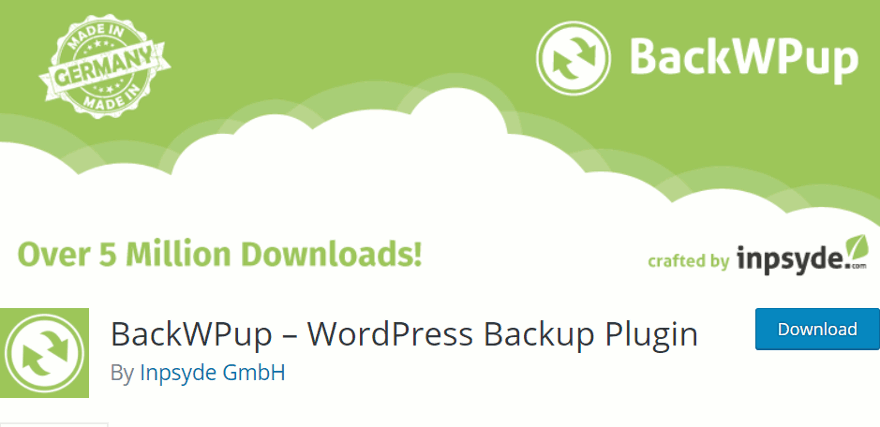Secure your WordPress Website for Free with Wordfence Security: In-Depth Guide
Has your site been hacked? If you have a website, you surely realize that keeping it secure is super important. There are a variety of plugins, both free and premium, which you can use to help protect your WordPress website. I use the free version of Wordfence Security, and highly recommend it for anyone looking to increase site security. In this post, I’ll go over the plugin’s various settings to give […]
Secure your WordPress Website for Free with Wordfence Security: In-Depth Guide Read More »