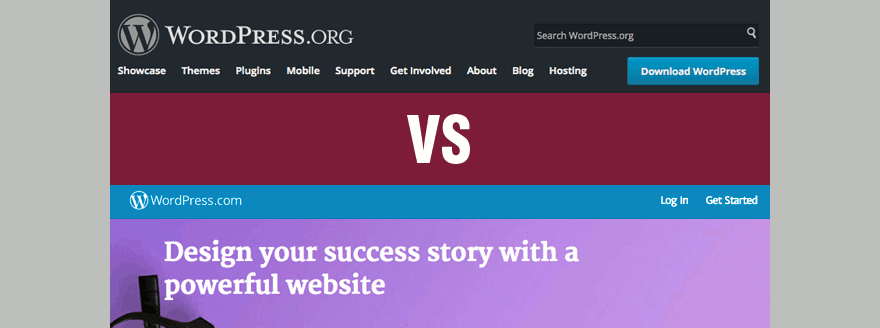As I’ve mentioned in many of my WordPress tutorials, it is of utmost importance to optimize your site in terms of speed (and not only). One of the easiest ways to do this is to use a content delivery network (or CDN), which not only helps make your site faster, but also increases security.
IMPORTANT: You will still need hosting, even if you’re using a CDN. A content delivery network is used in conjunction with your web host to speed up your site. As far as hosting is concerned, it’s important you choose a quality host. I have heard good things about A2 Hosting for shared hosting, and am about to move all my sites to Cloudways (solid choice for cloud hosting).
If you’re looking for quality shared hosting for your WordPress website, we highly recommend A2 Hosting. They offer unlimited SSD space, free automatic site backups, hosting optimized for speed and 24/7/365 guru technical support.
What is a Content Delivery Network?
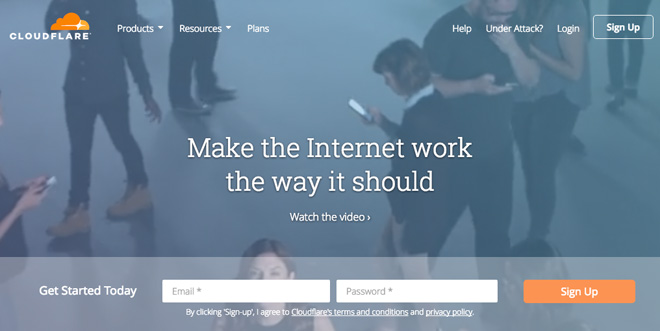
A Content Delivery Network (CDN for short) is a network of computer servers that deliver cached content from sites to visitors based on their geographic location.
It sounds complicated, so let me explain it in simpler terms:
If you are NOT using a CDN, your site content is always delivered from your web host’s server in a single location. This means that every visitor to your site is viewing it from one server. If you have a decent amount of traffic, this can overload your server which makes your site load slowly and can even cause a crash.
Here is where a CDN is very useful – it is a network of servers in various locations spread around the world. When you use a Content Delivery Network, your website’s static content – including media items, CSS files, javascript files – is cached and stored on all of these different servers.
Now, when a visitor goes to your site (which is always located on your web hosting server), the CDN redirects them instead to the server closest to their geographic location.
Here’s an example: If your web hosting server is located in Chicago, Illinois and someone from Europe visits your site, they will be redirected to a server closer to them (e.g. London or Berlin). This helps limit the number of electronic hops required to transmit the static website files to your visitor.
A user’s distance to your web server affects site load speed. By having your content on multiple servers spread across the globe, your pages will naturally load more quickly. So, the closer the CDN server is to your site visitor, the faster he/she will see your content.
Reasons to use a CDN for your WordPress site
By now, you surely know that using a CDN with your WordPress website will help speed it up, improving overall user experience.
There are a few other advantages to using a content delivery network, including the following:
Website speed & SEO
Having your site’s static files located on multiple servers throughout the world will help get that content to users located in different areas more quickly. Since Google states that faster sites generally rank higher in search results, using a CDN will naturally boost your site’s SEO.
Improved uptime
Using a CDN reduces the load on your web hosting server, which results in more consistent speeds. When you solely rely on a single shared or private server, you may experience inconsistent site speed or even a total crash when traffic spikes. Even if your origin server goes down temporarily, your CDN can serve cached pages of your site to your visitors so they won’t notice the downtime.
Better security
Content Delivery Networks can provide additional security and help protect your site against malicious traffic targeting network and application layers. The majority of your site traffic will be served through your CDN provider, and they will help fight DDoS attacks. In addition, you can enable SSL on your CDN to encrypt all connections between their edge servers and your origin hosting server.
Conclusion
As you’ve read in this post, using a Content Delivery Network for your WordPress site is a no-brainer. I use the free version of Cloudflare for a number of sites that I manage, and highly recommend it. You can read my guide about setting up Cloudflare CDN with W3 Total Cache.
Can you think of anything that I missed? Leave a comment below and let me now.
If you found this post helpful, please share it and spread the word!
Want more like this? Sign up for my newsletter to receive helpful WordPress Tutorials, Tips and Tricks.