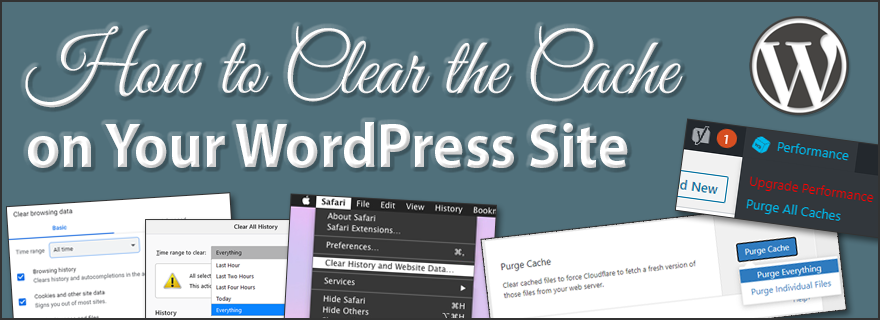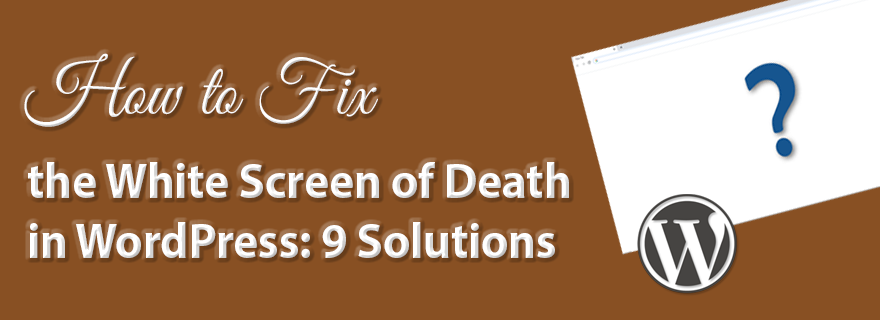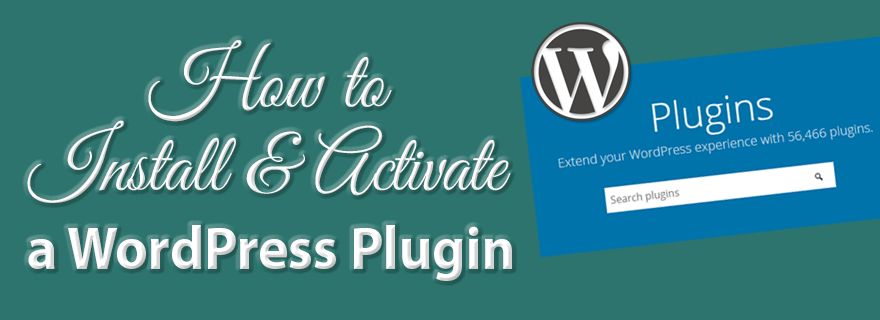Clear the Cache on Your WordPress Website: Browser, Plugin & CDN
Your web browser, hosting server, content delivery network and WordPress caching plugins all serve cached content, which can make updates and changes to your site not immediately visible. As far as troubleshooting problems on your WordPress site, clearing your various caches is a common first step. In this tutorial, you will learn how to clear a variety of caches on your WordPress website, including: What is caching and why is […]
Clear the Cache on Your WordPress Website: Browser, Plugin & CDN Read More »