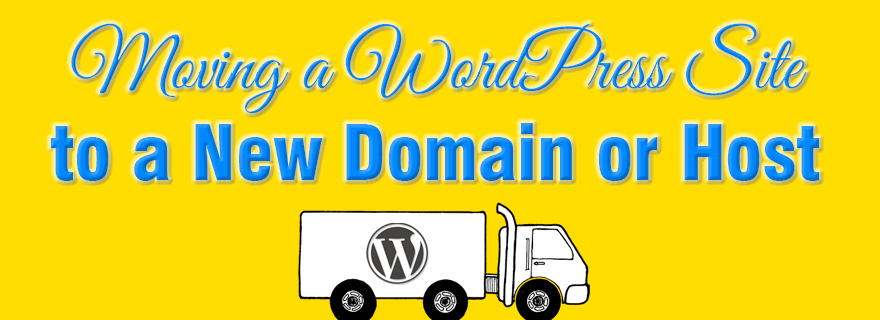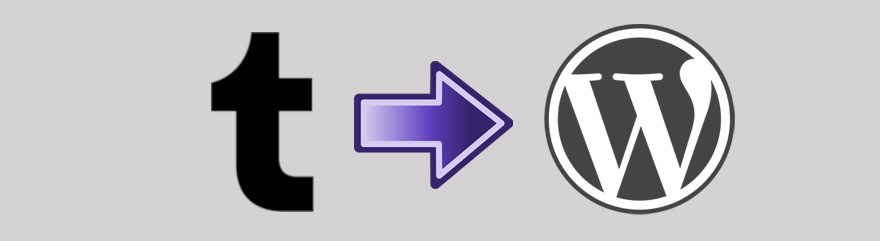Move a WordPress Site to a New URL or Host: Step-by-Step Guide
In this step-by-step tutorial, you will learn how to easily move your WordPress site to a new domain or from one web host to another. Doing this manually is a somewhat technical task, but thankfully there’s a plugin to automate the process, making it MUCH easier. With the All-In-One WP Migration plugin, you can easily export your MySQL database, all media files, themes and plugins. Then, you can seamlessly import […]
Move a WordPress Site to a New URL or Host: Step-by-Step Guide Read More »