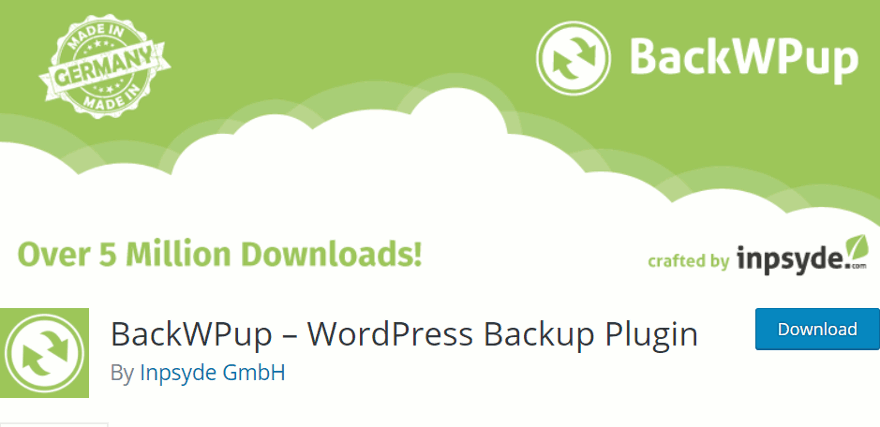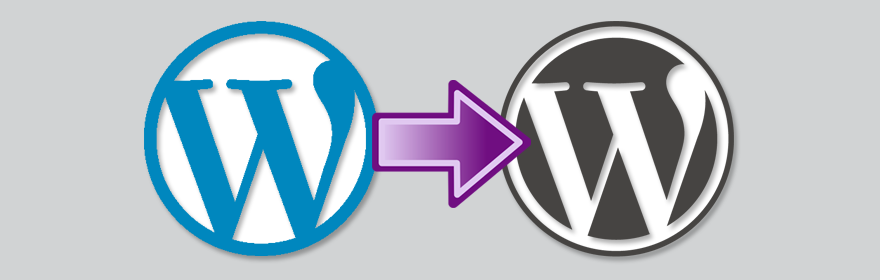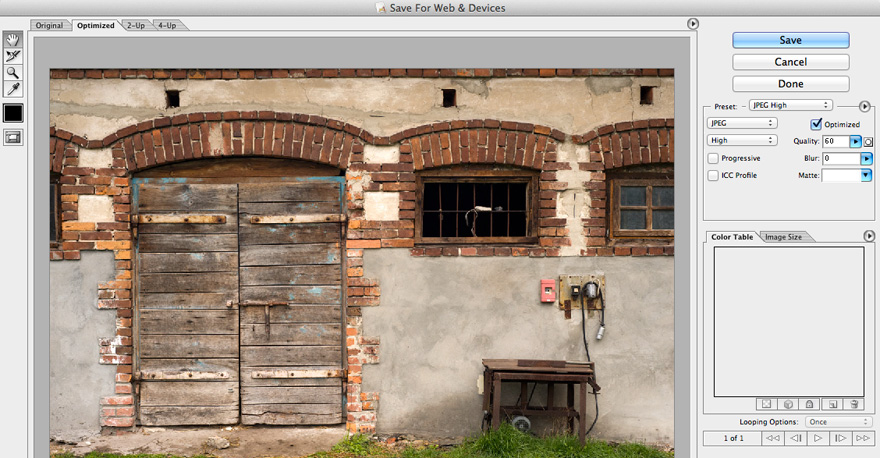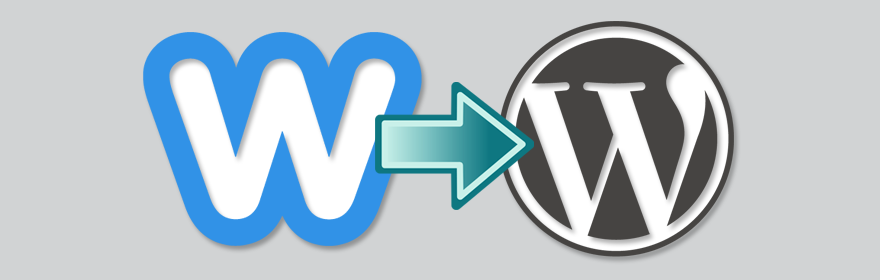How to Back Up your WordPress Site using the BackWPup Plugin: A Comprehensive Guide
If you have a website, it’s super important that you back it up on a regular basis. In this post, I’ll show you how to install and configure BackWPup to create free backups of your WordPress site, and sync them with DropBox. Making a website backup is one of the best ways to protect your WordPress site from a number of unfortunate events that could happen, including: Make sure that […]
How to Back Up your WordPress Site using the BackWPup Plugin: A Comprehensive Guide Read More »