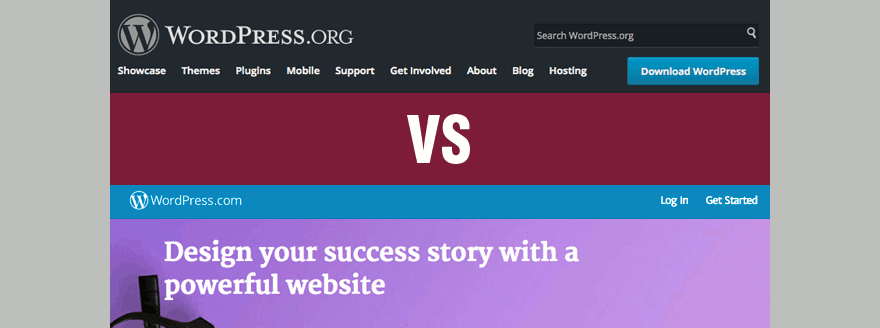Are you looking to nofollow to all external links on your WordPress website? While you can add nofollow tags to outbound links individually using Yoast SEO, perhaps you’d like to nofollow all external links globally with the help of RankMath SEO? In this tutorial, we’ll show you how to quickly and easily nofollow all external links in WordPress.
You may have seen people recommending that you nofollow all external links to preserve your site’s link juice. Generally, this is not a good idea. It prevents search engines from being able to see how your site and its content is connected to other websites.
If you’re looking for quality shared hosting for your WordPress website, we highly recommend A2 Hosting. They offer unlimited SSD space, free automatic site backups, hosting optimized for speed and 24/7/365 guru technical support.
Why would you would want to nofollow all external links?
Search engines (google) view links as a ranking signal for both the linked URL and domain. By linking to an external site, you are effectively passing your site’s link juice. When optimizing your website, it’s important to take into account how many outbound and inbound links you have. If you have a great deal more external links on your site than incoming links, it can negatively affect your domain authority.
When you add rel=”nofollow” to a link on your site, you are telling Google not to follow it or associate it with your site’s (or the linked site’s) search ranking.
An example of a link with the nofollow attribute looks like this:
<a href=”https://yoursite.com” rel=”nofollow”>My cool link</a>
There is no way to automatically add nofollow tags to all external links by default in WordPress but with the help of a couple different plugins you can either:
- Nofollow links on an individual basis
- Nofollow all outbound links globally
Nofollow external links individually with Yoast SEO
In the Gutenberg editor, you can easily add the nofollow attribute to any link if you’re using the Yoast SEO plugin. When you highlight a word and click on add link, you simply have to enable the setting Search engines should ignore this link (mark as nofollow).
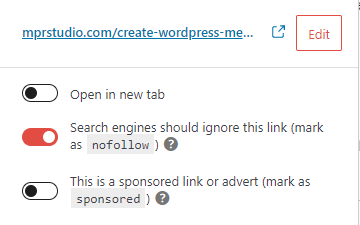
The only downside to doing it this way is that you’ll have to remember to nofollow every single outbound link in your site content. There’s a good chance that you’ll forget to enable that setting and may miss a few.
Nofollow external links globally with RankMath SEO
RankMath SEO is a great new plugin for on-page SEO – it is more lightweight and has even more features than Yoast SEO. In RankMath, you can nofollow all outbound links globally under General Settings > Links. There you want to make sure Nofollow External Links and Nofollow Image File Links are both enabled as in the screenshot below.
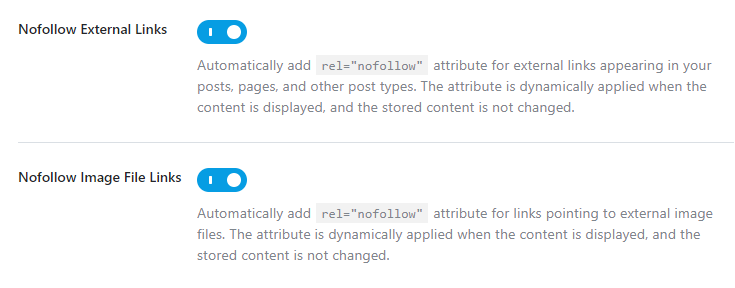
The global nofollow option in RankMath SEO is much easier to implement and is essentially a “set it and forget it” solution. Simply enable the Nofollow External Links and Nofollow Image File Links options, and all outbound links on your site will be marked as nofollow.
Conclusion
While I personally think it’s better to use dofollow outbound links and just make sure you don’t have too many of them and that you’re linking to quality sites, you may decide to go the nofollow route. Whether you choose to nofollow links on an individual basis using Yoast SEO or globally using RankMath SEO, you now know how to do both. If you have questions or comments, feel free to leave them below in the comments.
If you found this post helpful, please share it and spread the word!
Want more like this? Sign up for my newsletter to receive helpful WordPress Tutorials, Tips and Tricks.