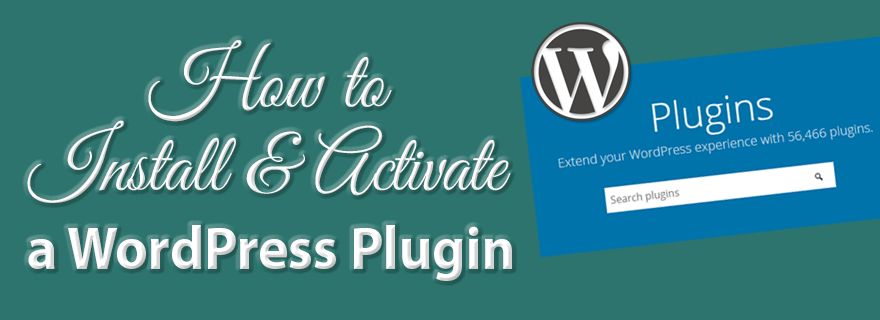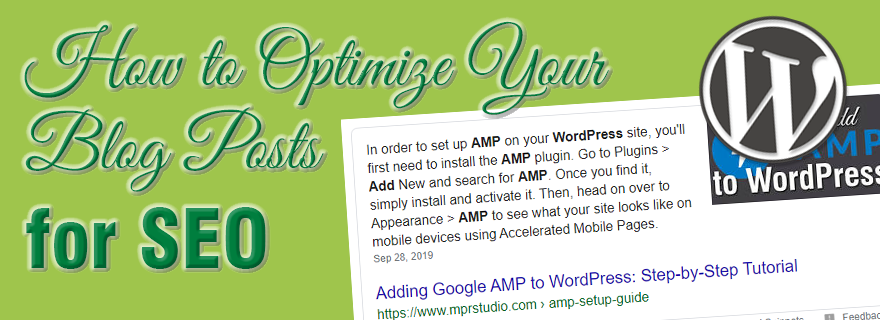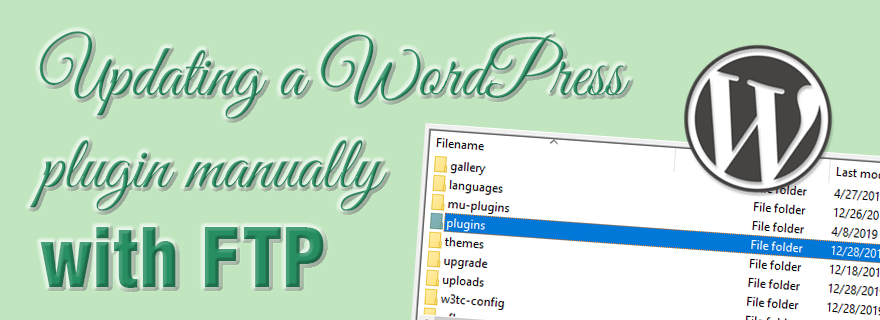Install & Activate a WordPress Plugin: 3 Different Methods (2021)
One of the reasons that self-hosted WordPress is so great is the amount of plugins that you can use to add all kinds of functionality to your site. From contact forms to CTAs to security and beyond, there are plugins that let you add countless features to your WordPress website. There are currently more than 56,000 free plugins available in the WordPress.org plugin directory. In addition, there are numerous premium […]
Install & Activate a WordPress Plugin: 3 Different Methods (2021) Read More »